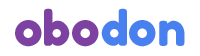Obodon: Accelerate Your Kanji Learning with Fun Quizzes and Visual Aids
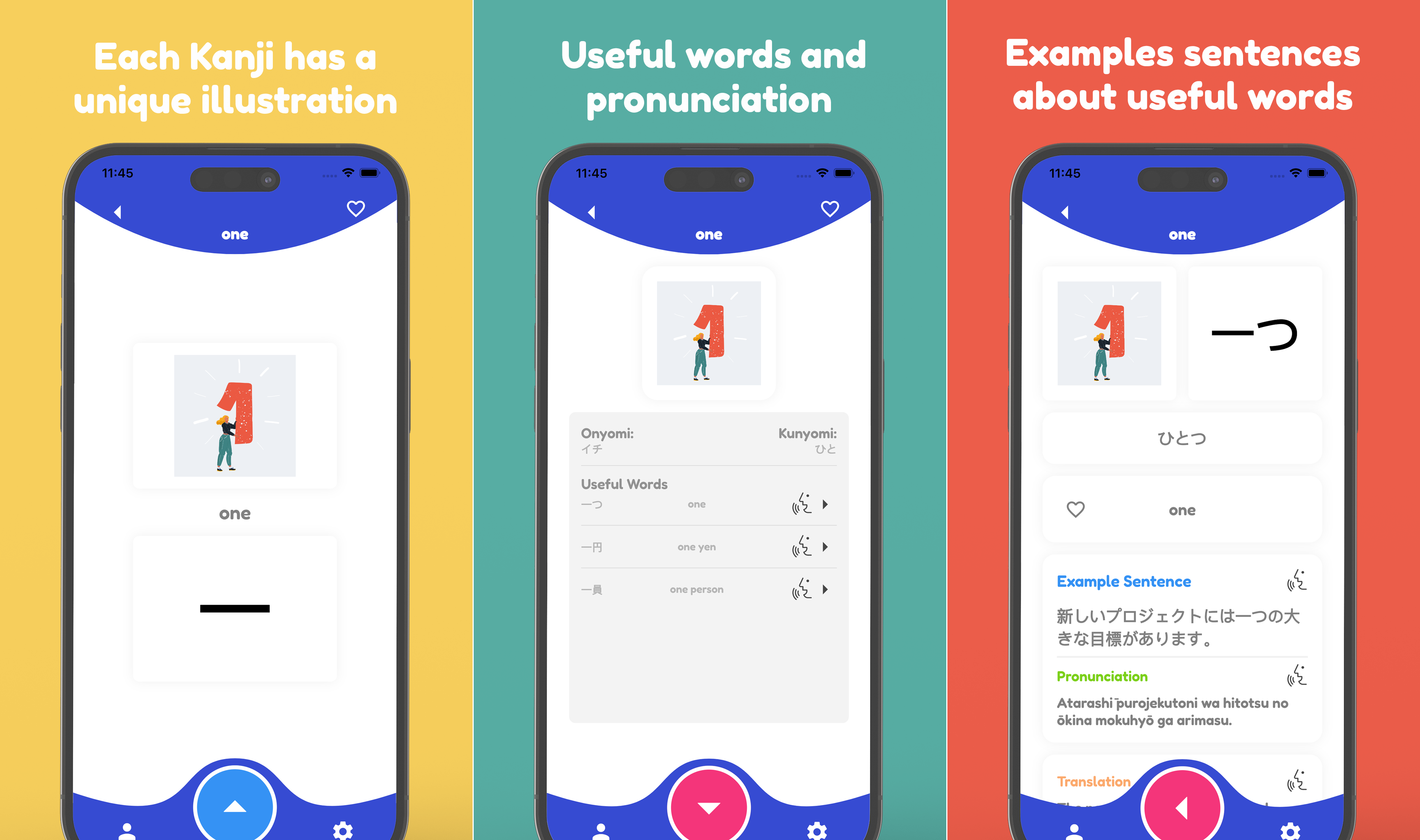
Published: June 16, 2024
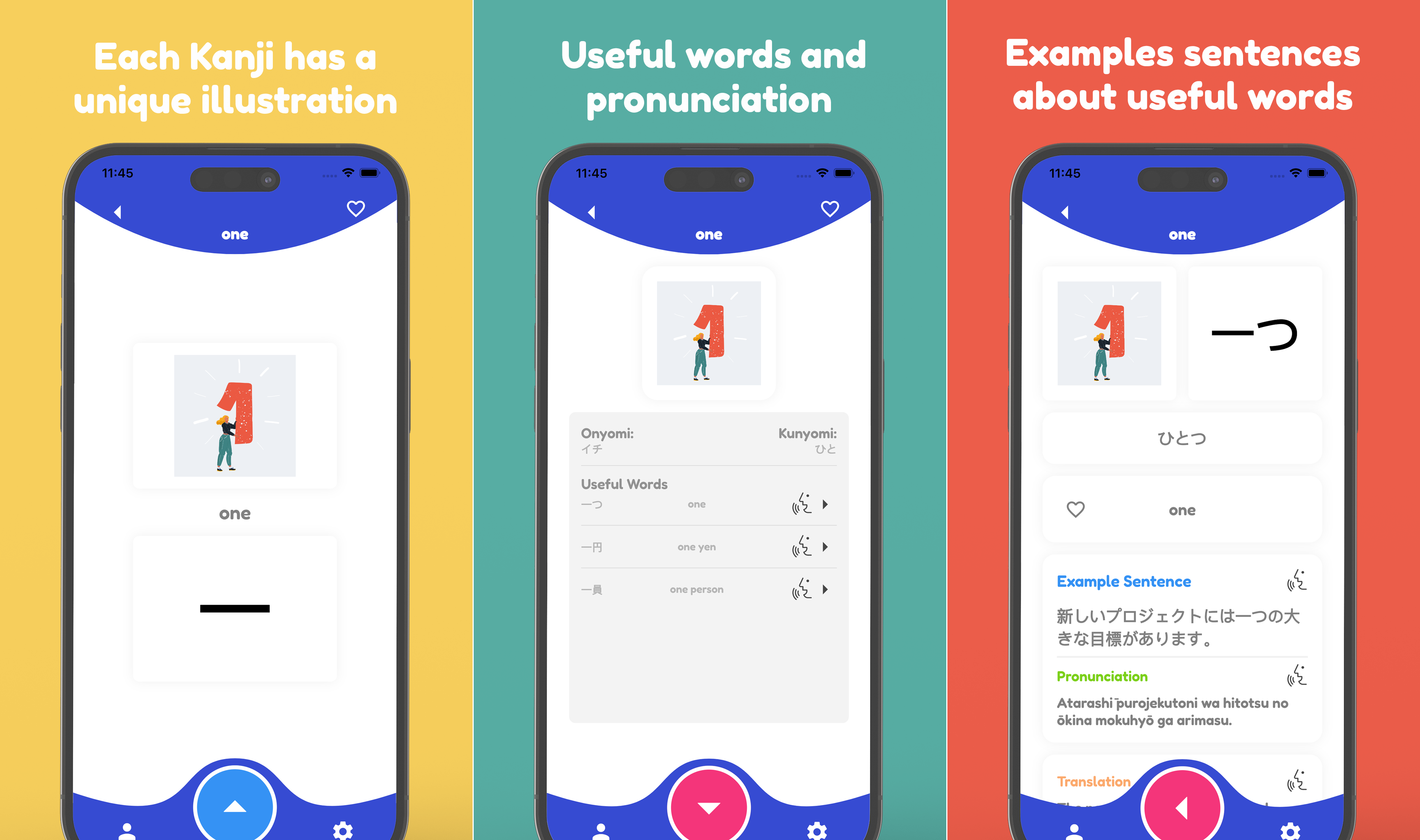
Learning Japanese can be challenging, especially when it comes to kanji. The complexity and sheer number of kanji characters often intimidate learners. This is where Obodon comes in! Obodon is a kanji memorization and quiz app designed to help you learn Japanese kanji quickly, effectively, and enjoyably.

Obodon is an innovative app that organizes kanji based on the levels of the Japanese Language Proficiency Test (JLPT). Each kanji is paired with a unique image, engaging both the right and left hemispheres of your brain, making memorization easier and more effective.
Learn kanji across all JLPT levels, from N5 to N1, with detailed categorization within each level.
Each kanji is associated with an image, making it easier to remember the meaning through visual aids.
Test your knowledge with fun and challenging quizzes tailored to each level.
Track your progress, see which kanji you’ve mastered, and identify areas where you need more practice.
Create personalized study plans based on your learning style and pace.
One of Obodon’s biggest advantages is its use of images to help you learn kanji. This visual learning method strengthens your memory and helps you recall the meanings of kanji more easily.
If you’re preparing for the Japanese Language Proficiency Test (JLPT), Obodon is the perfect tool! The app covers all the kanji you need for each JLPT level, from N5 to N1, providing a comprehensive study resource for your exam preparations.
Obodon’s quiz features are a great way to reinforce what you’ve learned. With quizzes of varying difficulty, you can test your kanji knowledge and identify your weak points. This interactive approach turns repetitive practice into a fun and engaging experience.
With detailed statistics, Obodon helps you see which kanji you’ve learned, track your progress, and understand where you need to focus more. This makes your learning process more efficient and keeps you motivated.
Using Obodon is simple! Here’s a step-by-step guide to get you started:
Obodon is available for free on both the App Store and Google Play Store.
Set up your profile with your email address. Or you can use Apple or Google ID to register quickly.
Select kanji appropriate to your level and explore each character with its associated image.
Create your own favorite lists with kanji or useful words to make quiz later with them.
Reinforce your learning by taking quizzes and see where you stand by yourself or one-to-one real learner from around the world.
Obodon is loved by users worldwide. Here are some testimonials:
Ayumi M.: “Obodon helped me learn kanji so much faster while preparing for the JLPT N3 exam. The visual learning method is truly effective.”
Kenji T.: “The quiz features are fantastic. They are both fun and educational. Everyone learning Japanese should try this app.”
Sarah L.: “Obodon has made my journey to learning Japanese much easier and more enjoyable. I no longer forget kanji!”
Learning Japanese kanji can be daunting, but with Obodon, the process becomes easier and more enjoyable. The app’s innovative learning techniques and user-friendly interface make it a must-have tool for anyone studying Japanese.
Start your kanji learning journey with Obodon today! Download it from the App Store or Google Play Store and see the difference for yourself.